|

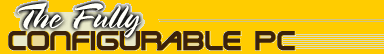
Courtesy : CNET.COM
So you're finally ready to buy a PC. But instead of strolling into
a store and taking a couple of boxes home, you've opted to shop
the Net. And now you've discovered the tyranny of choice. As you
scroll and scroll through the vendor's configuration page, you face
a waterfall of drop-down menus offering all sorts of options for
your new PC. Should you get a faster CPU? How much RAM: 128MB or
256MB? The 30GB or 40GB drive? The Nvidia TNT2 or the ATI Radeon
video card?
Although it's nice to have choices, making the right ones can be
daunting. Which option is best for what you're doing? Worse, the
technology seems to change every half hour. That CD-R/RW quarter
horse the PC vendor is pushing today might be ready for the glue
factory tomorrow.
But fear not. This article explains the components and peripherals
that are available today and shows you how to make selections that
best suit your needs.
The basics: processor and memory
How much speed do you need? What's your baseline RAM?
Storage: more is always better
How much--and how fast--is enough?
Components: video, audio, and communications
The right multimedia setup--and do you need a modem?
Of mice and keyboards
Hands hurting? Go beyond the vendor's offerings.
Operating systems and software bundles
Windows Me warning and bundles to grab.
Show me the basics
|

