|

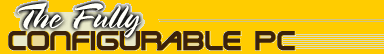
Components: video, audio, and communications
Video cards and monitors
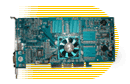 Whether
you're shooting down aliens or charting investments, all visualinformation
must be processed by a video card, then displayed on a monitor.
Most likely, the card that comes with your PC is more than adequate.
But gamers will want faster video cards that sport 3D enhancements
(which make scenes more detailed and realistic) and that support
higher frame rates at different resolutions so that gaming controls
are more responsive. Whether
you're shooting down aliens or charting investments, all visualinformation
must be processed by a video card, then displayed on a monitor.
Most likely, the card that comes with your PC is more than adequate.
But gamers will want faster video cards that sport 3D enhancements
(which make scenes more detailed and realistic) and that support
higher frame rates at different resolutions so that gaming controls
are more responsive.
With video cards, the key specs are bus type, bus speed, memory,
and chipset. Older video cards use a PCI slot; virtually all modern
high-performance video cards use the AGP (accelerated graphics port)
slot. AGP is a very fast interface designed to directly transfer
huge amounts of video data between the system memory and the video
card. And like CD-R/RW drives, AGP cards come in different speeds:
2X and 4X bus speeds. Just remember that to get the top speed from
a 4X board, your PC motherboard's chipset must support 4X. (A 4X
card will work in a 2X slot, but you'll get only 2X performance.)
As you might guess, the more RAM on the card, the more video information
it can hold, and the more complex the scenes are at higher resolutions.
Most cards have 32MB or 64MB of high-speed SDRAM. Video chipsets/controllers
also affect performance. There are lots on the market, but the most
powerful ones today are the 3dfx Voodoo 5, the Nvidia GeForce 2,
and the ATI Radeon card.
AGP 4X should be standard in the latest generation of Pentium III
(and the emerging generation of Pentium 4) systems, so don't settle
for anything less.
 When
considering a monitor, pay attention to the screen size, resolution,
and refresh rate. Typical monitor sizes (measured diagonally) run
15, 17, 19, and 21 inches. Keep in mind that the actual viewing
area of the monitor is often about 1 inch less. A larger screen
costs more, but it makes working with applications (especially publishing
and design tools) far easier. Select a monitor with an optimum resolution
that matches your video card (that is, 1,280 by 1,024 or higher)
and high vertical refresh rates (72Hz to 85Hz). Higher refresh rates
mean less flicker and less eyestrain. When
considering a monitor, pay attention to the screen size, resolution,
and refresh rate. Typical monitor sizes (measured diagonally) run
15, 17, 19, and 21 inches. Keep in mind that the actual viewing
area of the monitor is often about 1 inch less. A larger screen
costs more, but it makes working with applications (especially publishing
and design tools) far easier. Select a monitor with an optimum resolution
that matches your video card (that is, 1,280 by 1,024 or higher)
and high vertical refresh rates (72Hz to 85Hz). Higher refresh rates
mean less flicker and less eyestrain.
The bottom line: Gamers should pick an AGP 4X video card
with at least 32MB of memory and a fast video chipset. All users
should consider at least a 19-inch monitor with a maximum resolution
and refresh rate that matches your card's capabilities.
Sound cards
Sound cards give your PC a lot of popular multimedia features. They
can play back and record WAV files for sound effects and vocal clips,
play MIDI and wavetable files that can bring a virtual orchestra
to your desktop, and make it possible to listen to your favorite
music CDs. Many top sound cards will support 3D sound effects, so
you can tell which direction the monsters are coming from. Sound
cards even support advanced applications such as voice recognition
and voice-over-data when playing games in multiplayer mode over
the Internet.
Unlike with other types of devices, there's not much competition
in the sound card business; Creative Technology (formerly Creative
Labs) practically owns the market; another player is Turtle Beach.
But understanding the key features will let you choose the right
card for the PC you're configuring.
When selecting a sound card, first consider the bus type. Older
cards plug into ISA slots, but virtually all current sound cards
are designed for the PCI bus. A PCI sound card should fully support
plug-and-play operation, so you won't have to tweak it to avoid
hardware conflicts. Next, consider the number of voices the card
supports. More voices means more complex and richer combinations
of sound. Top-of-the-line sound cards have 64 voices built-in; cheaper
cards typically rely on software for all voices. The sound quality
is generally the same, but the more voices built into the card,
the lighter the load on your PC's CPU.
Make sure the sound card supports DirectSound features (part of
Microsoft's DirectX suite). DirectSound allows games and other applications
to use the sound hardware directly, resulting in better game performance
and more uniform sound. Gamers should also opt for a card that supports
3D "positional" sound, such as EAX or A3D, which adds
realism to games.
The bottom line: For most users, the supplied sound card
(or the sound circuitry built into their PC's motherboard) will
be sufficient. Gamers and audiophiles should turn to sound cards
with 64 or more hardware voices and support for DirectSound and
3D sound.
Speakers
Even the most sophisticated sound card can sound lousy on cut-rate
speakers, so your choice of speakers can really make or break your
sound system. The first factor in picking speakers is power in watts
(W) per channel. Acceptable speakers put out about 6W and may come
with a 20W-plus powered subwoofer that supplies the bass tones.
Better speakers run in the 10W to 15W range, with a 40W to 60W subwoofer,
and provide rich (and loud) sound. Surround-sound setups typically
come with four satellite speakers and a subwoofer.
Another issue is frequency range. Cheap speakers have limited range
(100Hz to 20KHz), which basically eliminates the bass. Better speakers
and a subwoofer cover 30Hz to 22KHz. Finally, think about the controls.
Basic speakers come with only power and volume controls, but good
speakers include bass, treble, and perhaps even surround-level controls.
The bottom line: Computer speakers can't compete with traditional
home stereo setups. The speakers that come with your PC will probably
be OK. If you're a gamer or an audiophile, at the very least step
up to speakers with a separate subwoofer. Better yet, get a surround-sound
setup.
Modems
In the Web age, a modem is a given. And chances are your PC vendor
probably throws in an internal 56kbps modem or sells one for cheap.
(Dell, for example, will add an internal modem for $20.) Don't settle
for anything less than a v.90, 56kbps unit. One nicety that's almost
always included is the modem's ability to send faxes; make sure
it comes with some kind of fax software. If you use your PC for
voicemail or if you're a Net gamer who likes to taunt opponents
over a multiplayer connection, pick a voice-capable modem--perhaps
one with caller ID.
Of course, if you already have a high-speed DSL or cable connection,
do you need a dial-up modem? We'd say yes; a modem is cheap and
is the ultimate backup if your other connection dies.
Note: If you have a DSL or cable connection, you'll probably
get the appropriate modem from your carrier. But the network interface
card (NIC) that you connect these modems to may not be included.
Your PC vendor may sell NICs, but before you buy one, check with
your DSL or cable carrier to make sure it's compatible.
The bottom line: Get that 56kbps modem, if only for backup.
But don't spend more than $80 on it.
Whats the best input device?
|

